User-Friendly Mobile App Design
User-Friendly Mobile App Design
In today's digital age, mobile apps have become an integral part of our daily lives, offering convenience.

David Brown
5
min read
April 26, 2024


In today's digital age, mobile apps have become an integral part of our daily lives, offering convenience, efficiency, and entertainment at our fingertips. As a designer, creating a user-friendly mobile app is paramount to its success. Here are 10 essential tips to consider when designing a mobile app that delights users and enhances their experience:
Know Your Audience: Before diving into the design process, thoroughly research your target audience to understand their needs, preferences, and pain points. Tailor your app's design and features to cater to the specific demographics, behaviors, and expectations of your users.
Prioritize Usability: User experience (UX) should be at the forefront of your design considerations. Focus on creating a seamless and intuitive user interface (UI) that enables users to navigate the app effortlessly and accomplish their tasks with minimal friction.
Simplify Navigation: Keep the app's navigation simple and intuitive, allowing users to move between screens and access features with ease. Use familiar navigation patterns, such as tab bars, bottom navigation bars, or hamburger menus, to streamline the user experience.
Optimize for Mobile: Design with mobile devices in mind, considering the limited screen real estate and varying screen sizes. Ensure that text, buttons, and interactive elements are appropriately sized and spaced for touch input, and prioritize mobile-friendly gestures and interactions.
Focus on Performance: Optimize your app's performance to deliver fast loading times, smooth animations, and responsive interactions. Minimize unnecessary animations, reduce loading times, and optimize images and assets to enhance the overall user experience.
Design for Accessibility: Ensure that your app is accessible to users with disabilities by following accessibility best practices. Use descriptive alt text for images, provide sufficient color contrast, and implement support for screen readers and assistive technologies to make your app inclusive to all users.
Maintain Consistency: Maintain visual and functional consistency throughout your app to create a cohesive and polished user experience. Use consistent branding, typography, color schemes, and UI elements to reinforce your app's identity and enhance usability.
Test Early and Often: Conduct usability testing and gather feedback from real users throughout the design and development process. Identify pain points, usability issues, and areas for improvement early on, and iterate on your designs based on user feedback to ensure a user-centric approach.
Iterate and Improve: Design is an iterative process, so be prepared to iterate on your designs based on user feedback, analytics data, and evolving user needs. Continuously refine and improve your app to address user feedback, fix issues, and introduce new features that enhance the user experience.
Stay Updated with Trends: Keep up with the latest design trends, technologies, and best practices in the mobile app industry. Stay informed about emerging design patterns, platform guidelines, and user behaviors to create innovative and relevant app experiences that resonate with users.
By following these 10 essential tips, you can design a user-friendly mobile app that delights users, drives engagement, and achieves your business objectives. Remember to prioritize usability, accessibility, and performance, and continuously iterate on your designs to create exceptional mobile experiences.
In today's digital age, mobile apps have become an integral part of our daily lives, offering convenience, efficiency, and entertainment at our fingertips. As a designer, creating a user-friendly mobile app is paramount to its success. Here are 10 essential tips to consider when designing a mobile app that delights users and enhances their experience:
Know Your Audience: Before diving into the design process, thoroughly research your target audience to understand their needs, preferences, and pain points. Tailor your app's design and features to cater to the specific demographics, behaviors, and expectations of your users.
Prioritize Usability: User experience (UX) should be at the forefront of your design considerations. Focus on creating a seamless and intuitive user interface (UI) that enables users to navigate the app effortlessly and accomplish their tasks with minimal friction.
Simplify Navigation: Keep the app's navigation simple and intuitive, allowing users to move between screens and access features with ease. Use familiar navigation patterns, such as tab bars, bottom navigation bars, or hamburger menus, to streamline the user experience.
Optimize for Mobile: Design with mobile devices in mind, considering the limited screen real estate and varying screen sizes. Ensure that text, buttons, and interactive elements are appropriately sized and spaced for touch input, and prioritize mobile-friendly gestures and interactions.
Focus on Performance: Optimize your app's performance to deliver fast loading times, smooth animations, and responsive interactions. Minimize unnecessary animations, reduce loading times, and optimize images and assets to enhance the overall user experience.
Design for Accessibility: Ensure that your app is accessible to users with disabilities by following accessibility best practices. Use descriptive alt text for images, provide sufficient color contrast, and implement support for screen readers and assistive technologies to make your app inclusive to all users.
Maintain Consistency: Maintain visual and functional consistency throughout your app to create a cohesive and polished user experience. Use consistent branding, typography, color schemes, and UI elements to reinforce your app's identity and enhance usability.
Test Early and Often: Conduct usability testing and gather feedback from real users throughout the design and development process. Identify pain points, usability issues, and areas for improvement early on, and iterate on your designs based on user feedback to ensure a user-centric approach.
Iterate and Improve: Design is an iterative process, so be prepared to iterate on your designs based on user feedback, analytics data, and evolving user needs. Continuously refine and improve your app to address user feedback, fix issues, and introduce new features that enhance the user experience.
Stay Updated with Trends: Keep up with the latest design trends, technologies, and best practices in the mobile app industry. Stay informed about emerging design patterns, platform guidelines, and user behaviors to create innovative and relevant app experiences that resonate with users.
By following these 10 essential tips, you can design a user-friendly mobile app that delights users, drives engagement, and achieves your business objectives. Remember to prioritize usability, accessibility, and performance, and continuously iterate on your designs to create exceptional mobile experiences.
In today's digital age, mobile apps have become an integral part of our daily lives, offering convenience, efficiency, and entertainment at our fingertips. As a designer, creating a user-friendly mobile app is paramount to its success. Here are 10 essential tips to consider when designing a mobile app that delights users and enhances their experience:
Know Your Audience: Before diving into the design process, thoroughly research your target audience to understand their needs, preferences, and pain points. Tailor your app's design and features to cater to the specific demographics, behaviors, and expectations of your users.
Prioritize Usability: User experience (UX) should be at the forefront of your design considerations. Focus on creating a seamless and intuitive user interface (UI) that enables users to navigate the app effortlessly and accomplish their tasks with minimal friction.
Simplify Navigation: Keep the app's navigation simple and intuitive, allowing users to move between screens and access features with ease. Use familiar navigation patterns, such as tab bars, bottom navigation bars, or hamburger menus, to streamline the user experience.
Optimize for Mobile: Design with mobile devices in mind, considering the limited screen real estate and varying screen sizes. Ensure that text, buttons, and interactive elements are appropriately sized and spaced for touch input, and prioritize mobile-friendly gestures and interactions.
Focus on Performance: Optimize your app's performance to deliver fast loading times, smooth animations, and responsive interactions. Minimize unnecessary animations, reduce loading times, and optimize images and assets to enhance the overall user experience.
Design for Accessibility: Ensure that your app is accessible to users with disabilities by following accessibility best practices. Use descriptive alt text for images, provide sufficient color contrast, and implement support for screen readers and assistive technologies to make your app inclusive to all users.
Maintain Consistency: Maintain visual and functional consistency throughout your app to create a cohesive and polished user experience. Use consistent branding, typography, color schemes, and UI elements to reinforce your app's identity and enhance usability.
Test Early and Often: Conduct usability testing and gather feedback from real users throughout the design and development process. Identify pain points, usability issues, and areas for improvement early on, and iterate on your designs based on user feedback to ensure a user-centric approach.
Iterate and Improve: Design is an iterative process, so be prepared to iterate on your designs based on user feedback, analytics data, and evolving user needs. Continuously refine and improve your app to address user feedback, fix issues, and introduce new features that enhance the user experience.
Stay Updated with Trends: Keep up with the latest design trends, technologies, and best practices in the mobile app industry. Stay informed about emerging design patterns, platform guidelines, and user behaviors to create innovative and relevant app experiences that resonate with users.
By following these 10 essential tips, you can design a user-friendly mobile app that delights users, drives engagement, and achieves your business objectives. Remember to prioritize usability, accessibility, and performance, and continuously iterate on your designs to create exceptional mobile experiences.
Other blog articles
Recommended Articles
Explore Our FAQs
Find quick answers to commonly asked questions about Dashcraft. Have a question not listed?
DashCraft's key features?
How does DashCraft simplify web development?
Can I customize web apps with DashCraft?
Does DashCraft support data integration?
Suitable for businesses of all sizes?
How quickly can I create a web app?
What support options does DashCraft offer?
Explore Our FAQs
Find quick answers to commonly asked questions about Dashcraft. Have a question not listed?
DashCraft's key features?
How does DashCraft simplify web development?
Can I customize web apps with DashCraft?
Does DashCraft support data integration?
Suitable for businesses of all sizes?
How quickly can I create a web app?
What support options does DashCraft offer?
Explore Our FAQs
Find quick answers to commonly asked questions about Dashcraft. Have a question not listed?
DashCraft's key features?
How does DashCraft simplify web development?
Can I customize web apps with DashCraft?
Does DashCraft support data integration?
Suitable for businesses of all sizes?
How quickly can I create a web app?
What support options does DashCraft offer?

Launch an app in one sitting
Develop web apps quickly with Dashcraft - the developer-friendly low-code web app builder designed for speed.
Dashcraft.com
Data
Design
Automation
Settings
Dashcraft project
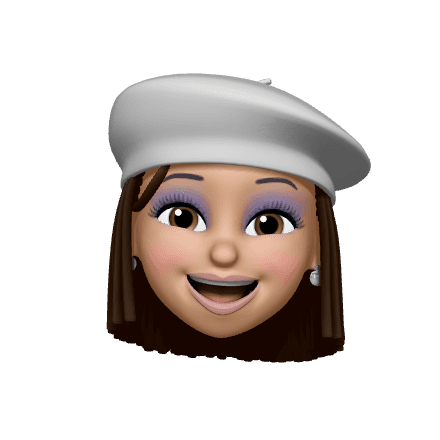
Preview
Publish
Screens
/sales/:id
/sales-team/:id
/
/sales/new/row
Components
Screens
/sales-team/:id
Data Provider
No credit card is required.
dataTable
General
Data provider
Sales
Columns
3 columns
Size
Medium
On row click
No actions set
© 2024 Dashcraft INC. All rights reserved.

Launch an app in one sitting
Develop web apps quickly with Dashcraft - the developer-friendly low-code web app builder designed for speed.
Dashcraft.com
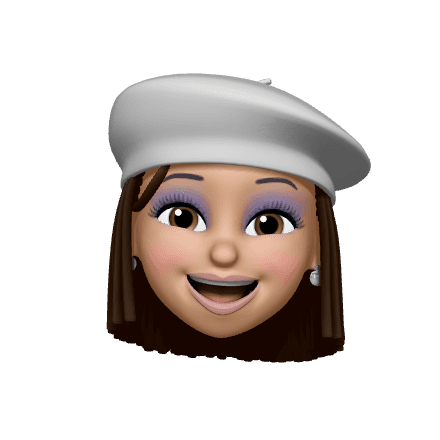
Preview
Publish
No credit card is required.
© 2024 Dashcraft INC. All rights reserved.

Launch an app in one sitting
Develop web apps quickly with Dashcraft - the developer-friendly low-code web app builder designed for speed.
Dashcraft.com
Publish
No credit card is required.
© 2024 Dashcraft INC. All rights reserved.


